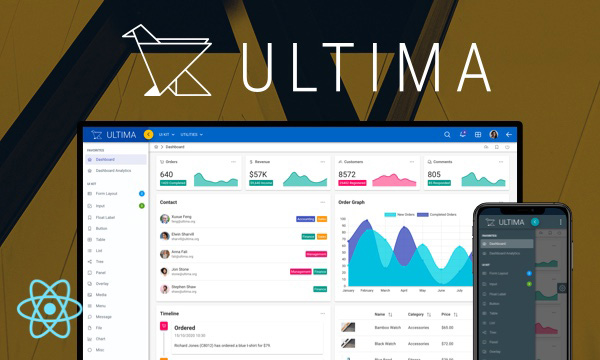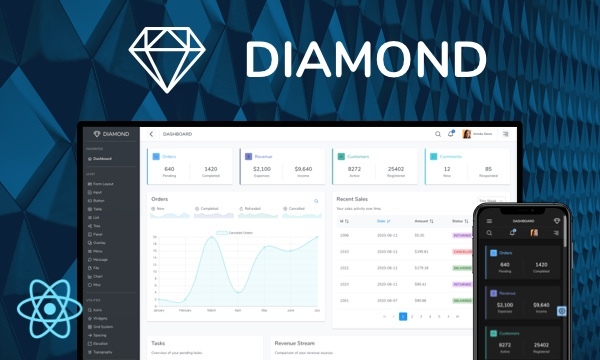Toast
Toast is used to display messages in an overlay.
Severities
Positions
Options
Clear
Custom
Import via Module
import { Toast } from 'primereact/toast';
Import via CDN
<script src="https://unpkg.com/primereact/core/core.min.js"></script>
<script src="https://unpkg.com/primereact/toast/toast.min.js"></script>
Getting Started
A single message is represented by the Message interface in PrimeReact that defines various properties such as severity, summary and detail. Messages are displayed by using the show method on the ref of the Toast instance.
Note that for animations, toast requires react-transition-group package.
<Toast ref={toast} />
toast.current.show({severity: 'success', summary: 'Success Message', detail: 'Order submitted'});
Message API
| Name | Type | Default | Description |
|---|---|---|---|
| severity | string | null | Severity of the message. |
| summary | element/string | null | Summary content of the message. |
| detail | element/string | null | Detail content of the message. |
| content | any | null | Custom content of the message. If enabled, summary and details properties are ignored. |
| className | string | null | Style class of the message. |
| style | object | null | Inline style of the message. |
| contentClassName | string | null | Style class of the message content. |
| contentStyle | object | null | Inline style of the message content. |
| closable | boolean | true | Whether the message can be closed manually using the close icon. |
| sticky | element | null | When enabled, message is not removed automatically. |
| life | number | 3000 | Delay in milliseconds to close the message automatically. |
Severities
There are four possible values for the severity of a message.
- success
- info
- warn
- error
Showing Messages
Show method accepts either a single message or an array of messages.
<Toast ref={toast}></Toast>
<Button onClick={showSuccess} label="Success" className="p-button-success" />
<Button onClick={showInfo} label="Info" className="p-button-info" />
<Button onClick={showWarn} label="Warn" className="p-button-warning" />
<Button onClick={showError} label="Error" className="p-button-danger" />
<Button onClick={showMultiple} label="Multiple" />
showSuccess() {
toast.current.show({severity: 'success', summary: 'Success Message', detail: 'Order submitted'});
}
showInfo() {
toast.current.show({severity: 'info', summary: 'Info Message', detail: 'PrimeReact rocks'});
}
showWarn() {
toast.current.show({severity: 'warn', summary: 'Warn Message', detail: 'There are unsaved changes'});
}
showError() {
toast.current.show({severity: 'error', summary: 'Error Message', detail: 'Validation failed'});
}
showMultiple() {
toast.current.show([
{severity:'info', summary:'Message 1', detail:'PrimeReact rocks'},
{severity:'info', summary:'Message 2', detail:'PrimeReact rocks'},
{severity:'info', summary:'Message 3', detail:'PrimeFaces rocks'}
]);
}
Closable
Toasts are closable by default resulting in a close icon being displayed on top right corner. In order to disable closable messages, set closable to false.
toast.current.show({closable: false, severity: 'error', summary: 'Error Message', detail: 'Validation failed'});
Sticky
Messages are cleared automatically after the timeout defined by life property which is 3 seconds by default. Use sticky mode to make them stay until they are manually removed.
//sticky
toast.current.show({sticky: true, severity: 'error', summary: 'Error Message', detail: 'Validation failed'});
//automatically removed after 5 seconds
toast.current.show({life: 5000, severity: 'error', summary: 'Error Message', detail: 'Validation failed'});
Position
There are four positions available for the toast container defined by the position property that defaults to "top-right". Other valid values are "top-left", "bottom-left" and "bottom-right"
<Toast ref={toast} position="top-left"></Toast>
Clearing Messages
clear() method removes all messages from Toast.
toast.current.clear();
Replacing Messages
replace(newMessages) method adds new messages after removing all old messages.
toast.current.replace(newMessages);
Properties
| Name | Type | Default | Description |
|---|---|---|---|
| id | string | null | Unique identifier of the element. |
| className | string | null | Style class of the element. |
| style | object | null | Inline style of the element. |
| baseZIndex | number | 0 | Base zIndex value to add to initial layering of PrimeReact components which start from 1000. |
| position | string | topright | Position of the toast in viewport, valid values are "top-right", "top-left", "bottom-left" and "bottom-right". |
| transitionOptions | object | null | The properties of CSSTransition can be customized, except for "nodeRef" and "in" properties. |
| appendTo | DOM element | string | self | DOM element instance where the component should be mounted. Valid values are any DOM Element and 'self'. The self value is used to render a component where it is located. |
Events
| Name | Parameters | Description |
|---|---|---|
| onRemove | message: Removed message | Callback to invoke when a message is removed. |
| onClick | message: Clicked message | Callback to invoke when a message gets clicked. |
| onShow | - | Callback to invoke when message becomes visible. |
| onHide | - | Callback to invoke when message becomes hidden. |
| onMouseEnter | event: Mouse Event | Callback to invoke when a message gets focus with mouse. |
| onMouseLeave | event: Mouse Event | Callback to invoke when a message loses focus with mouse. |
Styling
Following is the list of structural style classes, for theming classes visit theming page.
| Name | Element |
|---|---|
| p-toast | Main container element. |
| p-toast-container | Container of a message item. |
| p-toast-item | Message element. |
| p-toast-icon-close | Close icon of a message. |
| p-toast-image | Severity icon. |
| p-toast-message | Container of message texts. |
| p-toast-title | Summary of the message. |
Accessibility
This section is under development. After the necessary tests and improvements are made, it will be shared with the users as soon as possible.
Dependencies
- react-transition-group
Component Scale
Input Style
Ripple Effect
Free Themes
Built-in component themes created by the PrimeReact Theme Designer.
Bootstrap
Material Design
Material Design Compact
Tailwind
Fluent UI
PrimeOne Design - 2022 NEW
PrimeOne Design - 2021
Premium Themes
Premium themes are only available exclusively for PrimeReact Theme Designer subscribers and therefore not included in PrimeReact core.
Legacy Free Themes
Premium Create-React-App Templates
Beautifully crafted premium create-react-app application templates by the PrimeTek design team.