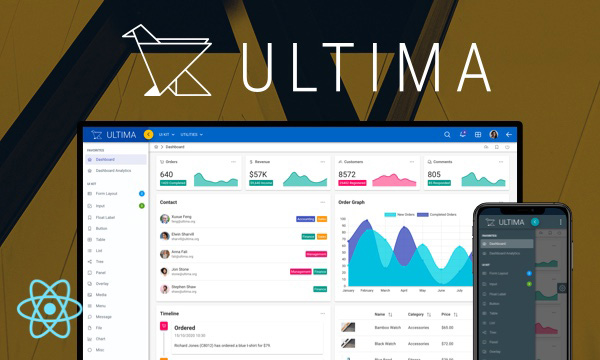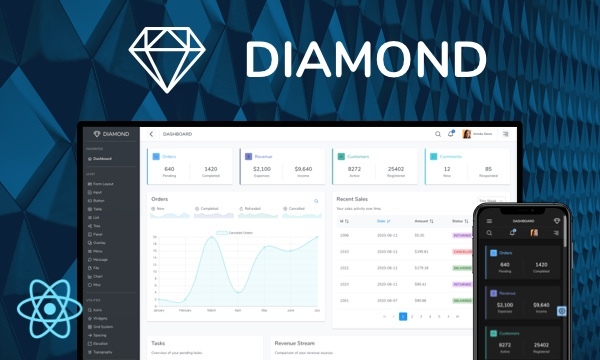Speed Dial
When pressed, a floating action button can display multiple primary actions that can be performed on a page.
Import via Module
import { SpeedDial } from 'primereact/speeddial';
Import via CDN
<script src="https://unpkg.com/primereact/core/core.min.js"></script>
<script src="https://unpkg.com/primereact/speeddial/speeddial.min.js"></script>
Getting Started
When pressed, a floating action button can display multiple primary actions that can be performed on a page. It has a collection of additional options defined by the model property. SpeedDial's position is calculated according to the container element with the position type style.
export const SpeedDialDemo = () => {
const items = [
{
label: 'Add',
icon: 'pi pi-pencil',
command: () => {
toast.current.show({ severity: 'info', summary: 'Add', detail: 'Data Added' });
}
},
{
label: 'Update',
icon: 'pi pi-refresh',
command: () => {
toast.current.show({ severity: 'success', summary: 'Update', detail: 'Data Updated' });
}
},
{
label: 'Delete',
icon: 'pi pi-trash',
command: () => {
toast.current.show({ severity: 'error', summary: 'Delete', detail: 'Data Deleted' });
}
}
];
return (
<SpeedDial model={items} />
);
}
MenuModel API
SpeedDial uses the common MenuModel API to define the items, visit MenuModel API for details.
Type
SpeedDial has 4 types; linear, circle, semi-circle and quarter-circle.
Direction
Specifies the opening direction of actions. For the linear and semi-circle types; up, down, left and right. For the quarter-circle type; up-left, up-right, down-left and down-right.
Properties
Any valid attribute is passed to the root element implicitly, extended properties are as follows;
| Name | Type | Default | Description |
|---|---|---|---|
| id | string | null | Unique identifier of the element. |
| model | object | null | MenuModel instance to define the action items. |
| visible | boolean | false | Specifies the visibility of the overlay. |
| className | string | null | Style class of the element. |
| style | object | null | Inline style of the element. |
| direction | string | up | Specifies the opening direction of actions. Valid values are 'up', 'down', 'left', 'right', 'up-left', 'up-right', 'down-left' and 'down-right' |
| transitionDelay | number | 30 | Transition delay step for each action item. |
| type | string | linear | Specifies the opening type of actions. |
| radius | number | 0 | Radius for *circle types. |
| mask | boolean | false | Whether to show a mask element behind the speeddial |
| disabled | boolean | false | Whether the component is disabled. |
| hideOnClickOutside | boolean | true | Whether the actions close when clicked outside. |
| buttonClassName | string | null | Style class of the button element. |
| buttonStyle | object | null | Inline style of the button element. |
| buttonTemplate | any | null | Template of button element. |
| maskClassName | string | null | Style class of the mask element. |
| maskStyle | object | null | Inline style of the mask element. |
| showIcon | string | pi pi-plus | Show icon of the button element. |
| hideIcon | string | null | Hide icon of the button element. |
| rotateAnimation | boolean | true | Defined to rotate showIcon when hideIcon is not present. |
Events
| Name | Parameters | Description |
|---|---|---|
| onVisibleChange | visible: Whether the actions are visible. | Fired when the visibility of element changed. |
| onClick | event: Browser event. | Fired when the button element clicked. |
| onShow | - | Fired when the actions are visible. |
| onHide | - | Fired when the actions are hidden. |
Styling
Following is the list of structural style classes, for theming classes visit theming page.
| Name | Element |
|---|---|
| p-speeddial | Container element. |
| p-speeddial-button | Button element of speeddial. |
| p-speeddial-mask | Mask element of speeddial. |
| p-speeddial-list | List of the actions. |
| p-speeddial-item | Each action item of list. |
Accessibility
This section is under development. After the necessary tests and improvements are made, it will be shared with the users as soon as possible.
Dependencies
None.
Component Scale
Input Style
Ripple Effect
Free Themes
Built-in component themes created by the PrimeReact Theme Designer.
Bootstrap
Material Design
Material Design Compact
Tailwind
Fluent UI
PrimeOne Design - 2022 NEW
PrimeOne Design - 2021
Premium Themes
Premium themes are only available exclusively for PrimeReact Theme Designer subscribers and therefore not included in PrimeReact core.
Legacy Free Themes
Premium Create-React-App Templates
Beautifully crafted premium create-react-app application templates by the PrimeTek design team.