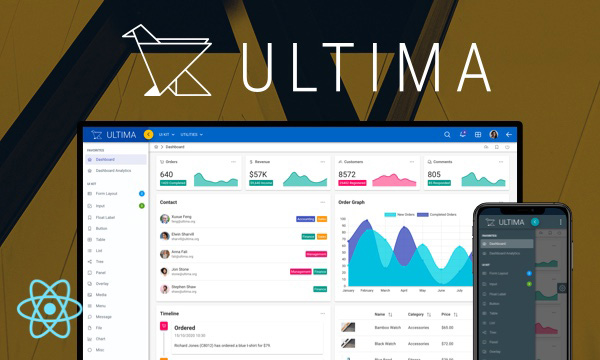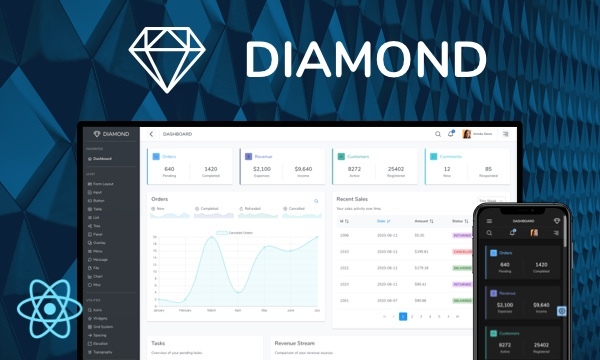Rating
Rating component is a star based selection input.
Basic
Without Cancel
ReadOnly
Disabled
Template
Import via Module
import { Rating } from 'primereact/rating';
Import via CDN
<script src="https://unpkg.com/primereact/core/core.min.js"></script>
<script src="https://unpkg.com/primereact/rating/rating.min.js"></script>
Getting Started
Rating is used a controlled input component with value and onChange properties.
<Rating value={value} onChange={(e) => setValue(e.value)} />
Number of Stars
Number of stars to display is defined with stars property, default is 5.
<Rating value={value} onChange={(e) => setValue(e.value)} stars={5} />
Cancel
A cancel icon is displayed to reset the value by default, set cancel as false to remove this option.
<Rating value={value} onChange={(e) => setValue(e.value)} cancel={false} />
Custom Icons
Custom icons are used to override the default icons with onIcon, offIcon and cancelIcon properties.
<Rating value={value} onIcon="pi pi-circle-fill" offIcon="pi-circle" onChange={(e) => setValue(e.value)} />
Properties
Any valid attribute is passed to the root element implicitly, extended properties are as follows;
| Name | Type | Default | Description |
|---|---|---|---|
| id | string | null | Unique identifier of the element. |
| value | number | null | Value of the rating. |
| disabled | boolean | false | When present, it specifies that the element should be disabled. |
| readOnly | boolean | false | When present, changing the value is not possible. |
| style | object | null | Inline style of the component. |
| className | string | null | ClassName of the component. |
| stars | number | 5 | Number of stars. |
| cancel | boolean | true | When specified a cancel icon is displayed to allow removing the value. |
| cancelIcon | string | pi pi-ban | ClassName of the cancel icon component. |
| cancelIconProps | object | null | Properties of the cancel icon. |
| onIcon | string | pi pi-star-fill | ClassName of the on icon component. |
| offIcon | string | pi pi-star | ClassName of the off icon component. |
| onIconProps | object | null | Properties of the on icon. |
| offIconProps | object | null | Properties of the off icon. |
| tooltip | any | null | Content of the tooltip. |
| tooltipOptions | object | null | Configuration of the tooltip, refer to the tooltip documentation for more information. |
Events
| Name | Parameters | Description |
|---|---|---|
| onChange | event.originalEvent: Browser event event.value: selected value | Callback to invoke on value change. |
Styling
Following is the list of structural style classes
| Name | Element |
|---|---|
| p-rating | Container element |
| p-rating-item | Each item element |
| p-rating-item-active | Selected item elements. |
| p-rating-cancel-item | Cancel item element. |
Accessibility
This section is under development. After the necessary tests and improvements are made, it will be shared with the users as soon as possible.
Dependencies
None.
Component Scale
Input Style
Ripple Effect
Free Themes
Built-in component themes created by the PrimeReact Theme Designer.
Bootstrap
Material Design
Material Design Compact
Tailwind
Fluent UI
PrimeOne Design - 2022 NEW
PrimeOne Design - 2021
Premium Themes
Premium themes are only available exclusively for PrimeReact Theme Designer subscribers and therefore not included in PrimeReact core.
Legacy Free Themes
Premium Create-React-App Templates
Beautifully crafted premium create-react-app application templates by the PrimeTek design team.