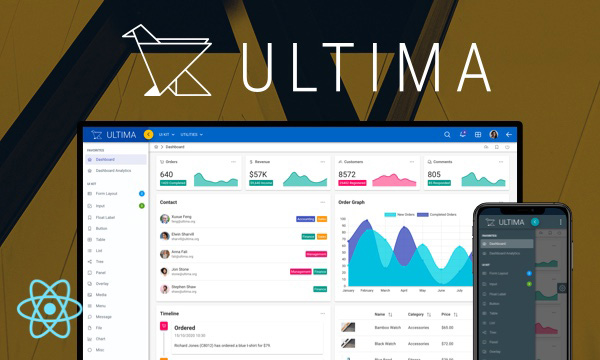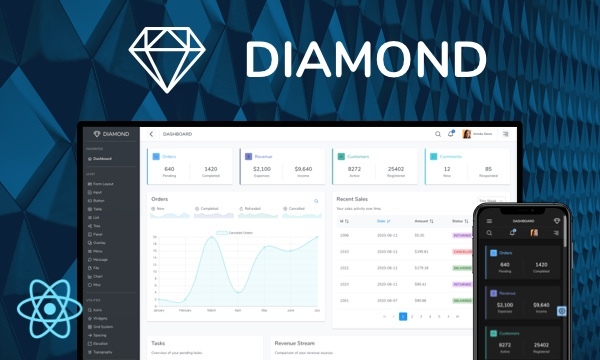GMap
GMap component provides integration with Google Maps API. This sample demontrates various uses cases like binding, overlays and events. Click the map to add a new item.
Import via Module
import { GMap } from 'primereact/gmap';
Import via CDN
<script src="https://unpkg.com/primereact/core/core.min.js"></script>
<script src="https://unpkg.com/primereact/gmap/gmap.min.js"></script>
Getting Started
A map is initialized with options and dimensions. Refer to the google maps api for the list of available options.
const options = {
center: {lat: 36.890257, lng: 30.707417},
zoom: 12
};
return (
<GMap options={options} style={{width: '100%', minHeight: '320px'}} />
)
TypeScript
If you are using TypeScript you should install the Google Maps types.
// npm install types into devDependencies
npm i -D @types/google.maps
// yarn install types into devDependencies
yarn add @types/google.maps --production=false
Overlays
GMap can display any type of overlay such as markers, polygons and circles. Overlay instances are bound using the overlays property array. Overlays are aware of binding so whenever the array changes, gmap updates itself.
const options = {
center: {lat: 36.890257, lng: 30.707417},
zoom: 12
};
const overlays = [
new google.maps.Marker({position: {lat: 36.879466, lng: 30.667648}, title:"Konyaalti"}),
new google.maps.Marker({position: {lat: 36.883707, lng: 30.689216}, title:"Ataturk Park"}),
new google.maps.Marker({position: {lat: 36.885233, lng: 30.702323}, title:"Oldtown"}),
new google.maps.Polygon({paths: [
{lat: 36.9177, lng: 30.7854},{lat: 36.8851, lng: 30.7802},{lat: 36.8829, lng: 30.8111},{lat: 36.9177, lng: 30.8159}
], strokeOpacity: 0.5, strokeWeight: 1, fillColor: '#1976D2', fillOpacity: 0.35
}),
new google.maps.Circle({center: {lat: 36.90707, lng: 30.56533}, fillColor: '#1976D2', fillOpacity: 0.35, strokeWeight: 1, radius: 1500}),
new google.maps.Polyline({path: [{lat: 36.86149, lng: 30.63743},{lat: 36.86341, lng: 30.72463}], geodesic: true, strokeColor: '#FF0000', strokeOpacity: 0.5, strokeWeight: 2})
];
return (
<GMap overlays={overlays} options={options} style={{width: '100%', minHeight: '320px'}} />
)
Events
GMap provides common callbacks to hook into events including map click, overlay click and overlay dragging.
const onMapClick = (event) => {
//event: MouseEvent of Google Maps api
}
const onMapReady = (map) => {
//map: Map instance
}
const options = {
center: {lat: 36.890257, lng: 30.707417},
zoom: 12
};
let overlays = [
new google.maps.Marker({position: {lat: 36.879466, lng: 30.667648}, title:"Konyaalti"}),
new google.maps.Marker({position: {lat: 36.883707, lng: 30.689216}, title:"Ataturk Park"}),
new google.maps.Marker({position: {lat: 36.885233, lng: 30.702323}, title:"Oldtown"}),
new google.maps.Polygon({paths: [
{lat: 36.9177, lng: 30.7854},{lat: 36.8851, lng: 30.7802},{lat: 36.8829, lng: 30.8111},{lat: 36.9177, lng: 30.8159}
], strokeOpacity: 0.5, strokeWeight: 1, fillColor: '#1976D2', fillOpacity: 0.35
}),
new google.maps.Circle({center: {lat: 36.90707, lng: 30.56533}, fillColor: '#1976D2', fillOpacity: 0.35, strokeWeight: 1, radius: 1500}),
new google.maps.Polyline({path: [{lat: 36.86149, lng: 30.63743},{lat: 36.86341, lng: 30.72463}], geodesic: true, strokeColor: '#FF0000', strokeOpacity: 0.5, strokeWeight: 2})
]
return (
<GMap overlays={overlays} options={options} style={{width: '100%', minHeight: '320px'}} onMapReady={onMapReady} onMapClick={onMapClick} />
)
Google Maps API
In case you need to access the map instance directly, use the getMap() method. In the following example, this.gmap.getMap() will provide the map instance. Alternative is using onMapReady event as it passes the map instance as a parameter.
const options = {
center: {lat: 36.890257, lng: 30.707417},
zoom: 12
};
return (
<GMap ref={gmap} options={options} style={{width: '100%', minHeight: '320px'}} />
)
Properties
| Name | Type | Default | Description |
|---|---|---|---|
| options | object | null | Google Maps API configuration object. |
| overlays | array | null | An array of overlays to display. |
| style | string | null | Inline style of the component. |
| className | string | null | Style class of the component. |
Events
| Name | Parameters | Description |
|---|---|---|
| onMapClick | event: Google Maps MouseEvent | Callback to invoke when map is clicked except markers. |
| onMapDragEnd | - | Callback to invoke when map drag (i.e. pan) has ended. |
| onMapReady | event.map: Google Maps Instance | Callback to invoke when the map is ready to be used. |
| onOverlayClick | originalEvent: Google Maps MouseEvent overlay: Clicked overlay map: Map instance | Callback to invoke when an overlay is clicked. |
| onOverlayDragStart | event: Google Maps MouseEvent | Callback to invoke when an overlay drag starts. |
| onOverlayDrag | event: Google Maps MouseEvent | Callback to invoke when an overlay is being dragged. |
| onOverlayDragEnd | event: Google Maps MouseEvent | Callback to invoke when an overlay drag ends. |
| onZoomChanged | - | Callback to invoke when zoom level has changed. |
Styling
Component does not apply any styling.
Accessibility
This section is under development. After the necessary tests and improvements are made, it will be shared with the users as soon as possible.
Dependencies
Google Maps script.
Component Scale
Input Style
Ripple Effect
Free Themes
Built-in component themes created by the PrimeReact Theme Designer.
Bootstrap
Material Design
Material Design Compact
Tailwind
Fluent UI
PrimeOne Design - 2022 NEW
PrimeOne Design - 2021
Premium Themes
Premium themes are only available exclusively for PrimeReact Theme Designer subscribers and therefore not included in PrimeReact core.
Legacy Free Themes
Premium Create-React-App Templates
Beautifully crafted premium create-react-app application templates by the PrimeTek design team.