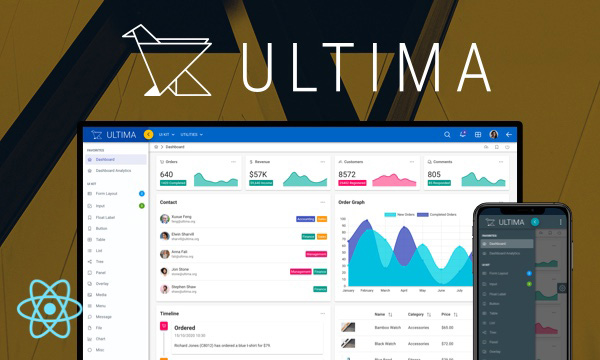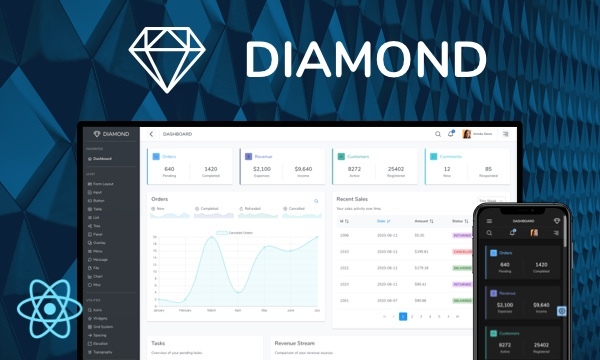Formik
PrimeReact components can be easily used/integrated with Formik. In this example, a register panel is simulated using Formik.
Register
Edit in CodeSandbox
import React, { useEffect, useState } from 'react';
import { useFormik } from 'formik';
import { InputText } from 'primereact/inputtext';
import { Button } from 'primereact/button';
import { Dropdown } from 'primereact/dropdown';
import { Calendar } from 'primereact/calendar';
import { Password } from 'primereact/password';
import { Checkbox } from 'primereact/checkbox';
import { Dialog } from 'primereact/dialog';
import { Divider } from 'primereact/divider';
import { classNames } from 'primereact/utils';
import { CountryService } from '../service/CountryService';
import './FormDemo.css';
export const FormikFormDemo = () => {
const [countries, setCountries] = useState([]);
const [showMessage, setShowMessage] = useState(false);
const [formData, setFormData] = useState({});
const countryservice = new CountryService();
useEffect(() => {
countryservice.getCountries().then(data => setCountries(data));
}, []); // eslint-disable-line react-hooks/exhaustive-deps
const formik = useFormik({
initialValues: {
name: '',
email: '',
password: '',
date: null,
country: null,
accept: false
},
validate: (data) => {
let errors = {};
if (!data.name) {
errors.name = 'Name is required.';
}
if (!data.email) {
errors.email = 'Email is required.';
}
else if (!/^[A-Z0-9._%+-]+@[A-Z0-9.-]+\.[A-Z]{2,4}$/i.test(data.email)) {
errors.email = 'Invalid email address. E.g. [email protected]';
}
if (!data.password) {
errors.password = 'Password is required.';
}
if (!data.accept) {
errors.accept = 'You need to agree to the terms and conditions.';
}
return errors;
},
onSubmit: (data) => {
setFormData(data);
setShowMessage(true);
formik.resetForm();
}
});
const isFormFieldValid = (name) => !!(formik.touched[name] && formik.errors[name]);
const getFormErrorMessage = (name) => {
return isFormFieldValid(name) && <small className="p-error">{formik.errors[name]}</small>;
};
const dialogFooter = <div className="flex justify-content-center"><Button label="OK" className="p-button-text" autoFocus onClick={() => setShowMessage(false)} /></div>;
const passwordHeader = <h6>Pick a password</h6>;
const passwordFooter = (
<React.Fragment>
<Divider />
<p className="mt-2">Suggestions</p>
<ul className="pl-2 ml-2 mt-0" style={{ lineHeight: '1.5' }}>
<li>At least one lowercase</li>
<li>At least one uppercase</li>
<li>At least one numeric</li>
<li>Minimum 8 characters</li>
</ul>
</React.Fragment>
);
return (
<div className="form-demo">
<Dialog visible={showMessage} onHide={() => setShowMessage(false)} position="top" footer={dialogFooter} showHeader={false} breakpoints={{ '960px': '80vw' }} style={{ width: '30vw' }}>
<div className="flex align-items-center flex-column pt-6 px-3">
<i className="pi pi-check-circle" style={{ fontSize: '5rem', color: 'var(--green-500)' }}></i>
<h5>Registration Successful!</h5>
<p style={{ lineHeight: 1.5, textIndent: '1rem' }}>
Your account is registered under name <b>{formData.name}</b> ; it'll be valid next 30 days without activation. Please check <b>{formData.email}</b> for activation instructions.
</p>
</div>
</Dialog>
<div className="flex justify-content-center">
<div className="card">
<h5 className="text-center">Register</h5>
<form onSubmit={formik.handleSubmit} className="p-fluid">
<div className="field">
<span className="p-float-label">
<InputText id="name" name="name" value={formik.values.name} onChange={formik.handleChange} autoFocus className={classNames({ 'p-invalid': isFormFieldValid('name') })} />
<label htmlFor="name" className={classNames({ 'p-error': isFormFieldValid('name') })}>Name*</label>
</span>
{getFormErrorMessage('name')}
</div>
<div className="field">
<span className="p-float-label p-input-icon-right">
<i className="pi pi-envelope" />
<InputText id="email" name="email" value={formik.values.email} onChange={formik.handleChange} className={classNames({ 'p-invalid': isFormFieldValid('email') })} />
<label htmlFor="email" className={classNames({ 'p-error': isFormFieldValid('email') })}>Email*</label>
</span>
{getFormErrorMessage('email')}
</div>
<div className="field">
<span className="p-float-label">
<Password id="password" name="password" value={formik.values.password} onChange={formik.handleChange} toggleMask
className={classNames({ 'p-invalid': isFormFieldValid('password') })} header={passwordHeader} footer={passwordFooter} />
<label htmlFor="password" className={classNames({ 'p-error': isFormFieldValid('password') })}>Password*</label>
</span>
{getFormErrorMessage('password')}
</div>
<div className="field">
<span className="p-float-label">
<Calendar id="date" name="date" value={formik.values.date} onChange={formik.handleChange} dateFormat="dd/mm/yy" mask="99/99/9999" showIcon />
<label htmlFor="date">Birthday</label>
</span>
</div>
<div className="field">
<span className="p-float-label">
<Dropdown id="country" name="country" value={formik.values.country} onChange={formik.handleChange} options={countries} optionLabel="name" />
<label htmlFor="country">Country</label>
</span>
</div>
<div className="field-checkbox">
<Checkbox inputId="accept" name="accept" checked={formik.values.accept} onChange={formik.handleChange} className={classNames({ 'p-invalid': isFormFieldValid('accept') })} />
<label htmlFor="accept" className={classNames({ 'p-error': isFormFieldValid('accept') })}>I agree to the terms and conditions*</label>
</div>
<Button type="submit" label="Submit" className="mt-2" />
</form>
</div>
</div>
</div>
);
}
/* FormDemo.css */
.form-demo .card {
min-width: 450px;
}
.form-demo .card form {
margin-top: 2rem;
}
.form-demo .card .field {
margin-bottom: 1.5rem;
}
@media screen and (max-width: 960px) {
.form-demo .card {
width: 80%;
}
}
@media screen and (max-width: 640px) {
.form-demo .card {
width: 100%;
min-width: 0;
}
}
Component Scale
Input Style
Ripple Effect
Free Themes
Built-in component themes created by the PrimeReact Theme Designer.
Bootstrap
Blue
Purple
Blue
Purple
Material Design
Indigo
Deep Purple
Indigo
Deep Purple
Material Design Compact
Indigo
Deep Purple
Indigo
Deep Purple
Tailwind
Tailwind Light
Fluent UI
Blue
PrimeOne Design - 2022 NEW
Lara Indigo
Lara Blue
Lara Purple
Lara Teal
Lara Indigo
Lara Blue
Lara Purple
Lara Teal
PrimeOne Design - 2021
Saga Blue
Saga Green
Saga Orange
Saga Purple
Vela Blue
Vela Green
Vela Orange
Vela Purple
Arya Blue
Arya Green
Arya Orange
Arya Purple
Premium Themes
Premium themes are only available exclusively for PrimeReact Theme Designer subscribers and therefore not included in PrimeReact core.
Soho Light
Soho Dark
Viva Light
Viva Dark
Mira
Nano
Legacy Free Themes
Nova
Nova Alt
Nova Accent
Luna Blue
Luna Green
Luna Amber
Luna Pink
Rhea
Premium Create-React-App Templates
Beautifully crafted premium create-react-app application templates by the PrimeTek design team.