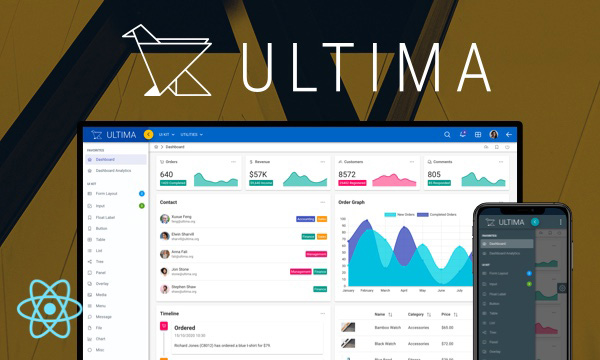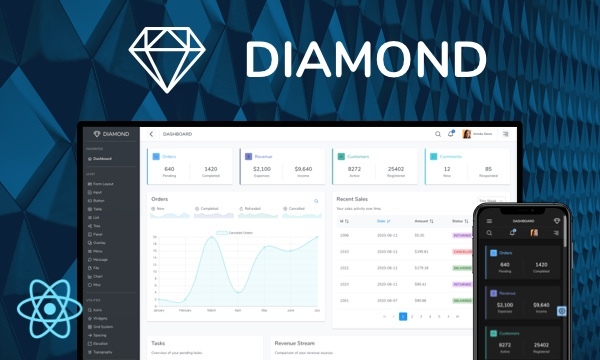ConfirmDialog
ConfirmDialog uses a Dialog UI with confirmDialog method or <ConfirmDialog> tag.
Basic
Position
Using ConfirmDialog tag
Import via Module
import { ConfirmDialog } from 'primereact/confirmdialog'; // To use <ConfirmDialog> tag
import { confirmDialog } from 'primereact/confirmdialog'; // To use confirmDialog method
Import via CDN
<script src="https://unpkg.com/primereact/core/core.min.js"></script>
<script src="https://unpkg.com/primereact/confirmdialog/confirmdialog.min.js"></script>
Getting Started
There are two ways to display confirm dialog. One of them is to use the confirmDialog method and the other is to use the <ConfirmDialog> tag. These independently create dialog element. It supports the same properties in both.
1. confirmDialog method
const confirm = () => {
confirmDialog({
message: 'Are you sure you want to proceed?',
header: 'Confirmation',
icon: 'pi pi-exclamation-triangle',
accept: () => acceptFunc(),
reject: () => rejectFunc()
});
}
<Button onClick={confirm} icon="pi pi-check" label="Confirm"></Button>
<ConfirmDialog /> <!--required empty dialog tag -->
2. <ConfirmDialog> tag
ConfirmDialog is used as a container and visibility is managed with visible property where onHide event is required to update the visibility state.
<ConfirmDialog visible={visible} onHide={() => setVisible(false)} message="Are you sure you want to proceed?"
header="Confirmation" icon="pi pi-exclamation-triangle" accept={accept} reject={reject} />
<Button onClick={() => setVisible(true)} icon="pi pi-check" label="Confirm" />
Responsive
ConfirmDialog width can be adjusted per screen size with the breakpoints option. In example below, default width is set to 50vw and below 961px, width would be 75vw and finally below 641px width becomes 100%. The value of breakpoints should be an object literal whose keys are the maximum screen sizes and values are the widths per screen.
<ConfirmDialog breakpoints={{'960px': '75vw', '640px': '100vw'}} style={{width: '50vw'}} ... />
Properties
These properties are extended from Dialog properties.
| Name | Type | Default | Description |
|---|---|---|---|
| visible | boolean | false | Specifies the visibility of the confirm dialog. |
| message | string | null | Message of the confirmation. |
| icon | string | null | Icon to display next to the message. |
| acceptLabel | string | Yes | Label of the accept button. |
| rejectLabel | string | No | Label of the reject button. |
| acceptIcon | string | null | Icon of the accept button. |
| rejectIcon | string | null | Icon of the reject button. |
| acceptClassName | string | null | Style class of the accept button. |
| rejectClassName | string | null | Style class of the reject button. |
| footer | any | null | Footer content of the confirm dialog. |
| style | string | null | Inline style of the element. |
| className | string | null | Style class of the element. |
Events
| Name | Parameters | Description |
|---|---|---|
| accept | null | Callback to execute when action is confirmed. |
| reject | null | Callback to execute when action is rejected. |
| onHide | result: Indicates with which selection the dialog was closed. Valid values are 'accept', 'reject' and undefined (using close icon). | Callback to invoke when confirm dialog is hidden. |
Styling
Following is the list of structural style classes, for theming classes visit theming page.
| Name | Element |
|---|---|
| p-confirm-dialog | Container element. |
Accessibility
This section is under development. After the necessary tests and improvements are made, it will be shared with the users as soon as possible.
Dependencies
None.
Component Scale
Input Style
Ripple Effect
Free Themes
Built-in component themes created by the PrimeReact Theme Designer.
Bootstrap
Material Design
Material Design Compact
Tailwind
Fluent UI
PrimeOne Design - 2022 NEW
PrimeOne Design - 2021
Premium Themes
Premium themes are only available exclusively for PrimeReact Theme Designer subscribers and therefore not included in PrimeReact core.
Legacy Free Themes
Premium Create-React-App Templates
Beautifully crafted premium create-react-app application templates by the PrimeTek design team.