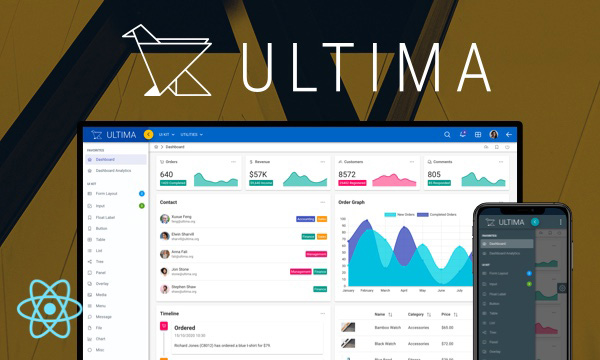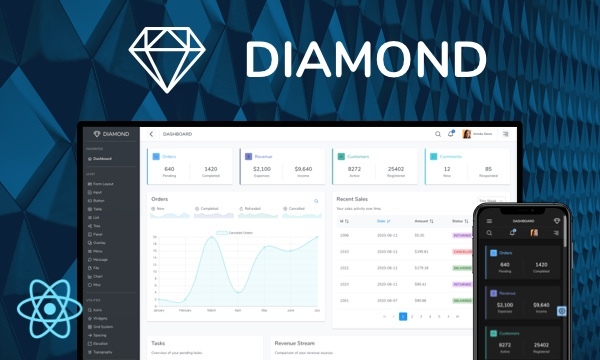Charts
Chart components are based on Chart.js, an open source HTML5 based charting library.
Import via Module
import { Chart } from 'primereact/chart';
Import via CDN
<script src="https://unpkg.com/primereact/core/core.min.js"></script>
<script src="https://unpkg.com/primereact/chart/chart.min.js"></script>
Getting Started
Chart component is a wrapper around on Chart.js 3.3.2+ so chart.js needs to be included in your project. For a complete documentation and samples please refer to the chart.js website.
npm install chart.js
Chart Types
Chart type is defined using the type property. Currently there are 6 options available; "pie", "doughtnut", "line", "bar", "radar" and "polarArea".
Data
Data of a chart is provided using a binding to the data property, each type has its own format of data. Here is an example of a line chart.
<Chart type="line" data={data} />
const data = {
labels: ['January', 'February', 'March', 'April', 'May', 'June', 'July'],
datasets: [
{
label: 'First Dataset',
data: [65, 59, 80, 81, 56, 55, 40],
fill: false,
borderColor: '#4bc0c0'
},
{
label: 'Second Dataset',
data: [28, 48, 40, 19, 86, 27, 90],
fill: false,
borderColor: '#565656'
}
]
};
Options
While a series can be customized per dataset, general chart options are defined with options property. Example below adds a title and customizes the legend position of the chart. For all available options refer to the charts.js documentation.
<Chart type="line" data={data} options={options} />
const options = {
plugins: {
title: {
display: true,
text: 'My Title',
font: {
size: 16
}
},
legend: {
position: 'bottom'
}
};
}
Properties
| Name | Type | Default | Description |
|---|---|---|---|
| id | string | null | Unique identifier of the element. |
| type | string | null | Type of the chart. |
| data | any | null | Data to display. |
| options | object | null | Options to customize the chart. |
| plugins | any[] | null | Used to custom plugins of the chart. |
| width | string | null | Width of the chart in non-responsive mode. |
| height | string | null | Height of the chart in non-responsive mode. |
| style | string | null | Inline style of the element. |
| className | string | null | Style class of the element. |
Methods
| Name | Parameters | Description |
|---|---|---|
| refresh | - | Redraws the graph. |
Accessibility
This section is under development. After the necessary tests and improvements are made, it will be shared with the users as soon as possible.
Component Scale
Input Style
Ripple Effect
Free Themes
Built-in component themes created by the PrimeReact Theme Designer.
Bootstrap
Material Design
Material Design Compact
Tailwind
Fluent UI
PrimeOne Design - 2022 NEW
PrimeOne Design - 2021
Premium Themes
Premium themes are only available exclusively for PrimeReact Theme Designer subscribers and therefore not included in PrimeReact core.
Legacy Free Themes
Premium Create-React-App Templates
Beautifully crafted premium create-react-app application templates by the PrimeTek design team.