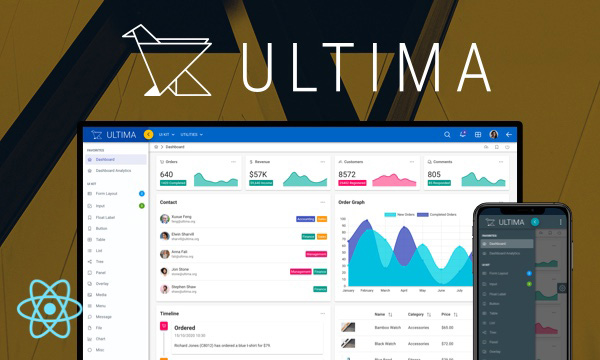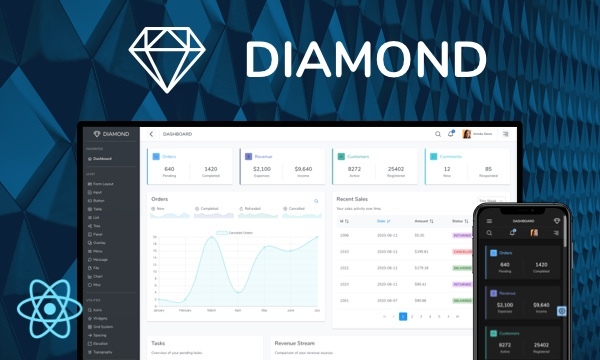CascadeSelect
CascadeSelect is a form component to select a value from a nested structure of options.
Basic
Templating
Import via Module
import { CascadeSelect } from 'primereact/cascadeselect';
Import via CDN
<script src="https://unpkg.com/primereact/core/core.min.js"></script>
<script src="https://unpkg.com/primereact/cascadeselect/cascadeselect.min.js"></script>
Getting Started
CascadeSelect requires a value to bind and a collection of arbitrary objects with a nested hierarchy. optionGroupLabelis used for the text of a category and optionGroupChildren is to define the children of the category. Note that order of the optionGroupChildrenmatters and it should correspond to the data hierarchy.
<CascadeSelect value={selectedCity} options={countries} optionLabel={"cname"} optionGroupLabel={"name"} optionGroupChildren={['states', 'cities']}
style={{minWidth: '14rem'}} placeholder={"Select a City"} onChange={event => setSelectedCity1(event.value)}/>
const countries = [
{
name: 'Australia',
code: 'AU',
states: [
{
name: 'New South Wales',
cities: [
{cname: 'Sydney', code: 'A-SY'},
{cname: 'Newcastle', code: 'A-NE'},
{cname: 'Wollongong', code: 'A-WO'}
]
},
{
name: 'Queensland',
cities: [
{cname: 'Brisbane', code: 'A-BR'},
{cname: 'Townsville', code: 'A-TO'}
]
},
]
},
{
name: 'Canada',
code: 'CA',
states: [
{
name: 'Quebec',
cities: [
{cname: 'Montreal', code: 'C-MO'},
{cname: 'Quebec City', code: 'C-QU'}
]
},
{
name: 'Ontario',
cities: [
{cname: 'Ottawa', code: 'C-OT'},
{cname: 'Toronto', code: 'C-TO'}
]
},
]
},
{
name: 'United States',
code: 'US',
states: [
{
name: 'California',
cities: [
{cname: 'Los Angeles', code: 'US-LA'},
{cname: 'San Diego', code: 'US-SD'},
{cname: 'San Francisco', code: 'US-SF'}
]
},
{
name: 'Florida',
cities: [
{cname: 'Jacksonville', code: 'US-JA'},
{cname: 'Miami', code: 'US-MI'},
{cname: 'Tampa', code: 'US-TA'},
{cname: 'Orlando', code: 'US-OR'}
]
},
{
name: 'Texas',
cities: [
{cname: 'Austin', code: 'US-AU'},
{cname: 'Dallas', code: 'US-DA'},
{cname: 'Houston', code: 'US-HO'}
]
}
]
}
]
Templating
Content of an item can be customized with the itemTemplate prop.
<CascadeSelect value={selectedCity2} options={countries} optionLabel={"cname"} optionGroupLabel={"name"} optionGroupChildren={['states', 'cities']}
style={{minWidth: '14rem'}} placeholder={"Select a City"} onChange={event => setSelectedCity2(event.value)} itemTemplate={countryOptionTemplate}/>
const countryOptionTemplate = (option) => {
return (
<div className="country-item">
{option.states && <img alt={option.name} src="images/flag/flag_placeholder.png" onError={(e) => e.target.src='https://www.primefaces.org/wp-content/uploads/2020/05/placeholder.png'}
className={`flag flag-${option.code.toLowerCase()}`} />}
{option.cities && <i className="pi pi-compass mr-2"/>}
{option.cname && <i className="pi pi-map-marker mr-2"/>}
<span>{option.cname || option.name}</span>
</div>
);
}
Properties
Any valid attribute is passed to the root element implicitly, extended properties are as follows;
| Name | Type | Default | Description |
|---|---|---|---|
| id | string | null | Unique identifier of the element. |
| style | object | null | Inline style of the component. |
| className | string | null | Style class of the component. |
| options | array | null | An array of selectitems to display as the available options. |
| optionLabel | string | null | Property name or getter function to use as the label of an option. |
| optionValue | string | null | Property name or getter function to use as the value of an option, defaults to the option itself when not defined. |
| optionGroupLabel | string | null | Property name or getter function to use as the label of an option group. |
| optionGroupChildren | string | null | Property name or getter function to retrieve the items of a group. |
| placeholder | string | null | Default text to display when no option is selected. |
| disabled | boolean | false | When present, it specifies that the component should be disabled. |
| dataKey | string | null | A property to uniquely identify an option. |
| tabIndex | number | null | Index of the element in tabbing order. |
| inputId | string | null | Identifier of the underlying input element. |
| ariaLabelledBy | string | null | Establishes relationships between the component and label(s) where its value should be one or more element IDs. |
| appendTo | DOM element | string | document.body | DOM element instance where the overlay panel should be mounted. Valid values are any DOM Element and 'self'. The self value is used to render a component where it is located. |
| itemTemplate | any | null | The template of items. |
| transitionOptions | object | null | The properties of CSSTransition can be customized, except for "nodeRef" and "in" properties. |
| dropdownIcon | string | pi pi-chevron-down | Icon class of the dropdown icon. |
Events
| Name | Parameters | Description |
|---|---|---|
| onChange | event.originalEvent: Original event event.value: Value of the checkbox | Callback to invoke on value change |
| onGroupChange | event: Browser event. | Callback to invoke when a group changes. |
| onBeforeShow | - | Callback to invoke before the overlay is shown. |
| onBeforeHide | - | Callback to invoke before the overlay is hidden. |
| onShow | - | Callback to invoke when the overlay is shown. |
| onHide | - | Callback to invoke when the overlay is hidden. |
Styling
Following is the list of structural style classes, for theming classes visit theming page.
| Name | Element |
|---|---|
| p-cascadeselect | Container element. |
| p-cascadeselect-label | Element to display label of selected option. |
| p-cascadeselect-trigger | Icon element. |
| p-cascadeselect-panel | Icon element. |
| p-cascadeselect-items-wrapper | Wrapper element of items list. |
| p-cascadeselect-items | List element of items. |
| p-cascadeselect-item | An item in the list. |
Accessibility
This section is under development. After the necessary tests and improvements are made, it will be shared with the users as soon as possible.
Dependencies
None.
Component Scale
Input Style
Ripple Effect
Free Themes
Built-in component themes created by the PrimeReact Theme Designer.
Bootstrap
Material Design
Material Design Compact
Tailwind
Fluent UI
PrimeOne Design - 2022 NEW
PrimeOne Design - 2021
Premium Themes
Premium themes are only available exclusively for PrimeReact Theme Designer subscribers and therefore not included in PrimeReact core.
Legacy Free Themes
Premium Create-React-App Templates
Beautifully crafted premium create-react-app application templates by the PrimeTek design team.