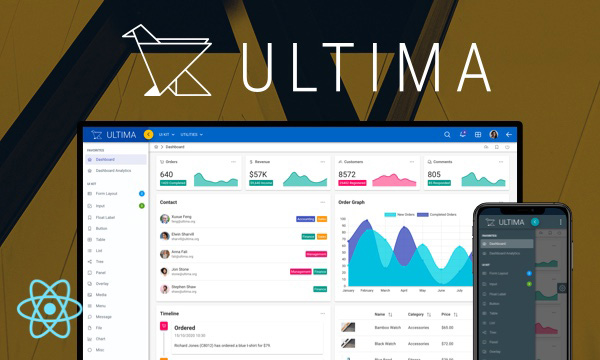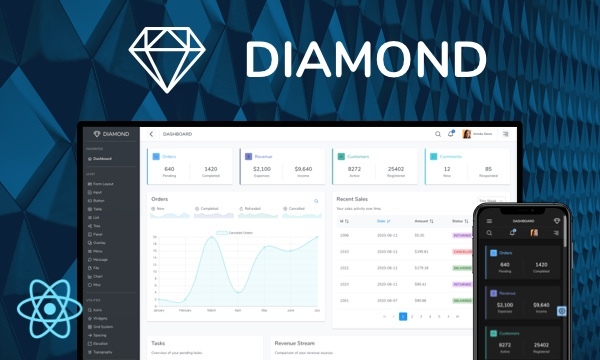Carousel
Carousel is a content slider featuring various customization options.
Basic
Circular, AutoPlay, 3 Items per Page and Scroll by 1
Vertical
Import via Module
import { Carousel } from 'primereact/carousel';
Import via CDN
<script src="https://unpkg.com/primereact/core/core.min.js"></script>
<script src="https://unpkg.com/primereact/carousel/carousel.min.js"></script>
Getting Started
Carousel requires a collection of items as its value along with a template to render each item.
<Carousel value={products} itemTemplate={itemTemplate}></Carousel>
const itemTemplate = (product) => {
// return content;
}
Items per page and Scroll Items
Number of items per page is defined using the numVisible property whereas number of items to scroll is defined with the numScroll property.
<Carousel value={products} itemTemplate={itemTemplate} numVisible={3} numScroll={1}></Carousel>
Responsive
For responsive design, numVisible and numScroll can be defined using the responsiveOptions property that should be an array of objects whose breakpoint defines the max-width to apply the settings.
<Carousel value={products} itemTemplate={itemTemplate} numVisible={3} numScroll={1} responsiveOptions={responsiveOptions}></Carousel>
const responsiveOptions = [
{
breakpoint: '1024px',
numVisible: 3,
numScroll: 3
},
{
breakpoint: '768px',
numVisible: 2,
numScroll: 2
},
{
breakpoint: '560px',
numVisible: 1,
numScroll: 1
}
];
Header and Footer
Custom content projection is available using the header and footer properties.
<Carousel value={products} itemTemplate={itemTemplate} header={<h1>Header</h1>}></Carousel>
Orientation
Default layout of the Carousel is horizontal, other possible option is the vertical mode that is configured with the orientation property.
<Carousel value={products} itemTemplate={itemTemplate} orientation="vertical"></Carousel>
AutoPlay and Circular
When autoplayInterval is defined in milliseconds, items are scrolled automatically. In addition, for infinite scrolling circular property needs to be enabled. Note that in autoplay mode, circular is enabled by default.
Controlled vs Uncontrolled
In controlled mode, page and onPageChange properties need to be defined to control the first visible item.
<Carousel value={products} itemTemplate={itemTemplate} page={page} onPageChange={(e) => setPage(e.page)}></Carousel>
Uncontrolled
In uncontrolled mode, no additional properties are required. Initial page can be provided using the page property in uncontrolled mode however it is evaluated at initial rendering and ignored in further updates. If you programmatically need to update the first visible item index, prefer to use the component as controlled.
<Carousel value={products} itemTemplate={itemTemplate}></Carousel>
Properties
| Name | Type | Default | Description |
|---|---|---|---|
| id | string | null | Unique identifier of the element. |
| value | array | null | An array of objects to display. |
| page | number | null | Index of the first item. |
| header | any | null | Label of header. |
| footer | any | null | Label of footer. |
| style | string | null | Inline style of the component. |
| className | string | null | Style class of the component. |
| itemTemplate | function | null | Function that gets an item in the value and returns the content for it. |
| circular | boolean | false | Defines if scrolling would be infinite. |
| showIndicators | boolean | true | Whether to display indicator container. |
| showNavigators | boolean | true | Whether to display navigation buttons in container. |
| circular | boolean | false | Defines if scrolling would be infinite. |
| autoplayInterval | number | null | Time in milliseconds to scroll items automatically. |
| numVisible | number | 1 | Number of items per page. |
| numScroll | number | 1 | Number of items to scroll. |
| responsiveOptions | any | null | An array of options for responsive design. |
| orientation | string | horizontal | Specifies the layout of the component, valid values are "horizontal" and "vertical". |
| verticalViewPortHeight | string | 300px | Height of the viewport in vertical layout. |
| contentClassName | string | null | Style class of main content. |
| containerClassName | string | null | Style class of the viewport container. |
| indicatorsContentClassName | string | null | Style class of the paginator items. |
Events
| Name | Parameters | Description |
|---|---|---|
| onPageChange | event.page = Value of the new page. | Callback to invoke after scroll. |
Styling
Following is the list of structural style classes
| Name | Element |
|---|---|
| p-carousel | Container element. |
| p-carousel-header | Header section. |
| p-carousel-footer | Footer section. |
| p-carousel-content | Main content element. It contains the container of the viewport. |
| p-carousel-container | Container of the viewport. It contains navigation buttons and viewport. |
| p-carousel-items-content | Viewport. |
| p-carousel-indicators | Container of the indicators. |
| p-carousel-indicator | Indicator element. |
Accessibility
This section is under development. After the necessary tests and improvements are made, it will be shared with the users as soon as possible.
Dependencies
None.
Component Scale
Input Style
Ripple Effect
Free Themes
Built-in component themes created by the PrimeReact Theme Designer.
Bootstrap
Material Design
Material Design Compact
Tailwind
Fluent UI
PrimeOne Design - 2022 NEW
PrimeOne Design - 2021
Premium Themes
Premium themes are only available exclusively for PrimeReact Theme Designer subscribers and therefore not included in PrimeReact core.
Legacy Free Themes
Premium Create-React-App Templates
Beautifully crafted premium create-react-app application templates by the PrimeTek design team.