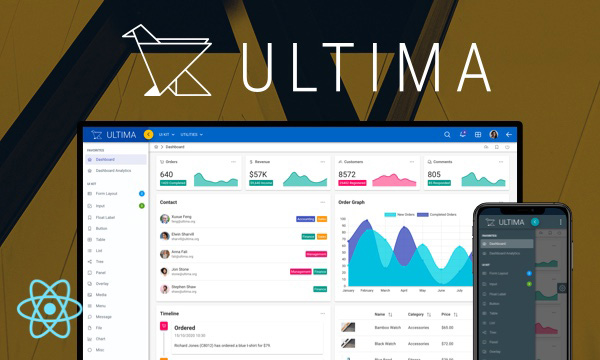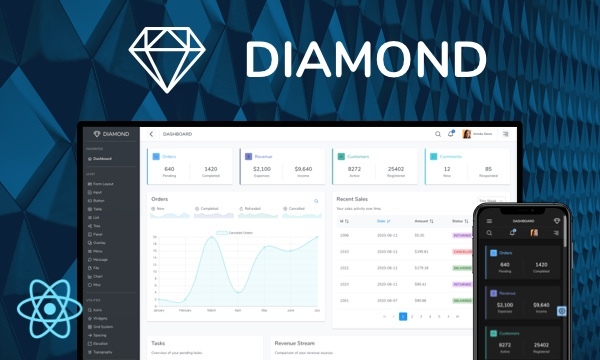Accordion
Accordion groups a collection of contents in tabs.
Default
Multiple
Programmatic
Custom Headers
Import via Module
import { Accordion, AccordionTab } from 'primereact/accordion';
Import via CDN
<script src="https://unpkg.com/primereact/core/core.min.js"></script>
<script src="https://unpkg.com/primereact/accordion/accordion.min.js"></script>
Getting Started
Accordion element consists of one or more AccordionTab elements and can either be used as a Controlled or Uncontrolled component.
Controlled Component
In controlled mode, activeIndex and onTabChange properties need to be defined to control the state.
<Accordion activeIndex={activeIndex} onTabChange={(e) => setActiveIndex(e.index)}>
<AccordionTab header="Header I">
Content I
</AccordionTab>
<AccordionTab header="Header II">
Content II
</AccordionTab>
<AccordionTab header="Header III">
Content III
</AccordionTab>
</Accordion>
Uncontrolled
In uncontrolled mode, no additional properties are required. Initial active tab can be provided using the activeIndex property in uncontrolled mode however it is evaluated at initial rendering and ignored in further updates. If you programmatically need to update the active tab, prefer to use the component as controlled.
<Accordion>
<AccordionTab header="Header I">
Content I
</AccordionTab>
<AccordionTab header="Header II">
Content II
</AccordionTab>
<AccordionTab header="Header III">
Content III
</AccordionTab>
</Accordion>
Multiple
By default only one tab at a time can be active, enabling multiple property changes this behavior to allow multiple tabs be active at the same time.
<Accordion multiple>
<AccordionTab header="Header I">
Content I
</AccordionTab>
<AccordionTab header="Header II">
Content II
</AccordionTab>
<AccordionTab header="Header III">
Content III
</AccordionTab>
</Accordion>
Properties For AccordionTab
| Name | Type | Default | Description |
|---|---|---|---|
| header | string | null | Orientation of tab headers. |
| disabled | boolean | false | Whether the tab is disabled. |
| style | object | null | Inline style of the tab header and content. |
| className | string | null | Style class of the tab header and content. |
| headerStyle | object | null | Inline style of the tab header. |
| headerClassName | string | null | Style class of the tab header. |
| headerTemplate | any | null | Template of the tab header. |
| contentStyle | object | null | Inline style of the tab content. |
| contentClassName | string | null | Style class of the tab content. |
| tabIndex | number | null | Index of the element in tabbing order. |
Properties
| Name | Type | Default | Description |
|---|---|---|---|
| id | string | null | Unique identifier of the element. |
| activeIndex | any | null | Active index or indexes of the element. Use an array of numbers for multiple indexes. the "multiple" prop must be set to true in order to specify multiple indexes. |
| className | string | null | Style class of the element. |
| style | object | null | Inline style of the element. |
| multiple | boolean | false | When enabled, multiple tabs can be activated at the same time. |
| expandIcon | string | pi pi-chevron-right | Icon of a collapsed tab. |
| collapseIcon | string | pi pi-chevron-down | Icon of an expanded tab. |
| transitionOptions | object | null | The properties of CSSTransition can be customized, except for "nodeRef" and "in" properties. |
Events
| Name | Parameters | Description |
|---|---|---|
| onTabOpen | event.originalEvent: browser event event.index: Index or indexes of the tab (number or array of numbers). | Callback to invoke when a tab gets expanded. |
| onTabClose | event.originalEvent: browser event event.index: Index of the tab | Callback to invoke when an active tab is collapsed by clicking on the header. |
| onTabChange | event.originalEvent: browser event event.index: Index of the tab | Callback to invoke when state of the accordion changes. |
Styling
Following is the list of structural style classes, for theming classes visit theming page.
| Name | Element |
|---|---|
| p-accordion | Container element. |
| p-accordion-header | Header of a tab. |
| p-accordion-content | Container of a tab. |
Accessibility
This section is under development. After the necessary tests and improvements are made, it will be shared with the users as soon as possible.
Dependencies
- react-transition-group
Component Scale
Input Style
Ripple Effect
Free Themes
Built-in component themes created by the PrimeReact Theme Designer.
Bootstrap
Material Design
Material Design Compact
Tailwind
Fluent UI
PrimeOne Design - 2022 NEW
PrimeOne Design - 2021
Premium Themes
Premium themes are only available exclusively for PrimeReact Theme Designer subscribers and therefore not included in PrimeReact core.
Legacy Free Themes
Premium Create-React-App Templates
Beautifully crafted premium create-react-app application templates by the PrimeTek design team.